【Yahoo検索結果をエクセルにテーブル形式で抽出する】【エクセル2013,VBA】
Yahoo検索結果をWebクエリを利用してエクセルにテーブル形式で抽出する。
手順
1.Yahoo検索結果をWebクエリによりシート1へ表示
↓Yahoo検索結果(エクセル vba)のWebクエリ

2.シート1の内容(いつもの検索結果の並び)をシート2へテーブル形式で並べ直す。
↓並び替え後
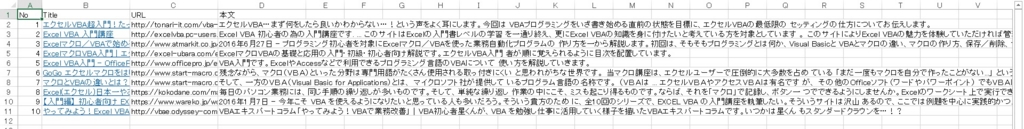
Sub Yahoo検索結果取得V1() Application.ScreenUpdating = False Application.DisplayAlerts = False Dim i As Long, j As Long, k As Long, arr As Variant, flag As Boolean, HLA As String, Title As String, spage As Long Dim URLstr As String, SN1 As String '検索ワード sWord = InputBox("検索ワードを入力", "入力", "excel vba") arr = Split(sWord) '検索ワードをエンコード sWord = UrlEncode(arr(0)) For i = 1 To UBound(arr) sWord = sWord & "+" & UrlEncode(arr(i)) Next 'MsgBox sWord k = 2 '並び替え先シートを作成 Call SheetAdd("Result") SN1 = ActiveSheet.Name With ActiveSheet .Cells(1, 1) = "No" .Cells(1, 1).ColumnWidth = 5 .Cells(1, 2) = "Title" .Cells(1, 2).ColumnWidth = 20 .Cells(1, 3) = "URL" .Cells(1, 3).ColumnWidth = 20 .Cells(1, 4) = "本文" .Cells(1, 4).ColumnWidth = 20 End With 'Webクエリの出力先シートを作成 Call SheetAdd("Temporary") SN2 = ActiveSheet.Name '表示を開始する件数 spage = 1 'Yahoo検索URL URLstr = "https://search.yahoo.co.jp/search?p=" & sWord & "&aq=-1&ei=UTF-8&fr=top_ga1_sa&b=" & spage 'Webクエリの出力 With ActiveSheet.QueryTables.Add( _ Connection:="URL;" & URLstr, _ Destination:=Range("A1")) .Name = "Result" .WebSelectionType = xlEntirePage .WebFormatting = xlWebFormattingAll .BackgroundQuery = False .Refresh End With 'MsgBox URLstr flag = False 'HyperLinkAddress HLA = "" 'Hyperlinks.TextToDisplay Title = "" '"Webクエリ"シートを2行目から読み込み For i = 2 To ActiveSheet.UsedRange.Rows.Count '次へで終了位置と認識 If InStr(Sheets(SN2).Cells(i, 1), "次へ>") > 0 Then Exit For End If If Cells(i, 1).Hyperlinks.Count > 0 Then On Error Resume Next 'HyperLinkAddressに「yahoo.yahoofs,javascript」など含まれるものは対象外と判断 If InStr(Sheets(SN2).Cells(i, 1).Hyperlinks(1).Address, "yahoo.co.jp") > 0 Or InStr(Sheets(SN2).Cells(i, 1).Hyperlinks(1).Address, "cache.yahoofs.jp") > 0 Or InStr(Sheets(SN2).Cells(i, 1).Hyperlinks(1).Address, "javascript") > 0 Then Else Title = Sheets(SN2).Cells(i, 1).Hyperlinks(1).TextToDisplay HLA = Sheets(SN2).Cells(i, 1).Hyperlinks(1).Address '開始位置の判断 If Title = "" Or HLA = "" Then flag = False Else flag = True End If End If On Error GoTo 0 Else tst = Sheets(SN2).Cells(i, 1) 'Debug.Print tst If flag = True Then If Sheets(SN1).Cells(k - 1, 2).Value <> Title Then Sheets(SN1).Cells(k, 1) = k - 1 Sheets(SN1).Hyperlinks.Add anchor:=Sheets(SN1).Cells(k, 2), _ Address:=HLA, _ TextToDisplay:=Title Sheets(SN1).Cells(k, 3) = HLA Sheets(SN1).Cells(k, 4) = tst k = k + 1 End If End If 'Debug.Print i & HLA & "_" & Title & "_"; tst End If Next i Application.DisplayAlerts = True Application.ScreenUpdating = True MsgBox "完了" End Sub ' URL Encode(64bit) Function UrlEncode(ByVal TString As String) As String Dim TempObj As Object Dim TempEl As Object TString = Replace(TString, "\", "\\") TString = Replace(TString, "'", "\'") Set TempObj = CreateObject("htmlfile") Set TempEl = TempObj.createElement("span") TempEl.setAttribute "id", "result" TempObj.appendChild TempEl TempObj.parentWindow.execScript "document.getElementById('result').innerText = encodeURIComponent('" & TString & "');", "JScript" UrlEncode = TempEl.innerText End Function Sub SheetAdd(SNHead As String) '指定された文字ではじまるのシート名がかぶらぬよう連番で加える Dim mySheet As Worksheet Dim i As Long, tst As String, flag As Boolean 'Max100Sheet For i = 1 To 100 flag = True tst = SNHead & i For Each mySheet In Worksheets If mySheet.Name = tst Then '名前がかぶったらfalse flag = False End If Next If flag Then Worksheets.Add ActiveSheet.Name = tst Exit Sub End If Next End Sub